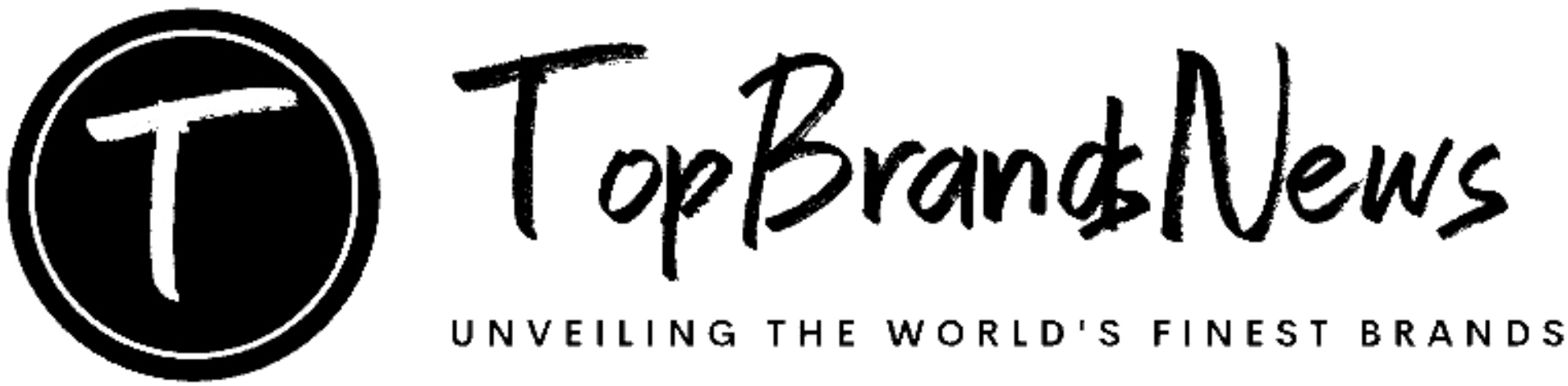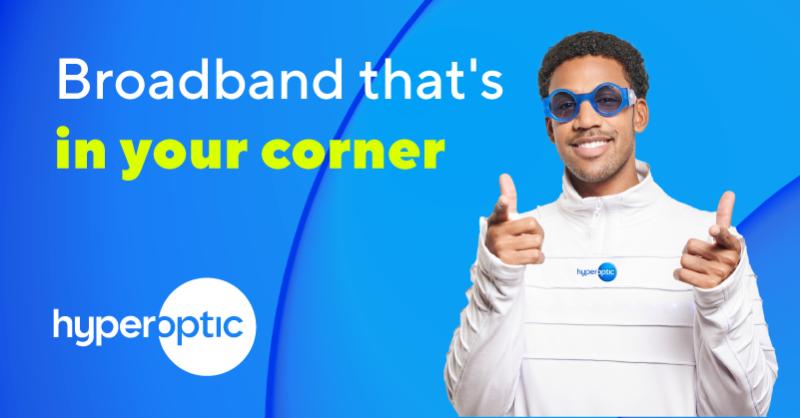Let’s face it—video content is everywhere, and it’s not going away anytime soon. From YouTube to TikTok, Instagram reels to online courses, everyone’s making videos these days. But what if there was an easy, no-fuss way to create high-quality videos without being a pro editor? Enter VEED—the online video editing tool that makes video creation a breeze for creators, marketers, and businesses alike. Whether it’s a slick promo video, an engaging tutorial, or a fun montage of cat videos (hey, no judgment), VEED has all the tools needed to get it done fast and fuss-free.
Ready to level up those video skills? Let’s dive into why VEED is the ultimate go-to for creating killer videos.
What Makes VEED So Special?
There are tons of video editing tools out there, but VEED stands out from the crowd by making the whole process super easy. No confusing software to download, no steep learning curves, just a clean, intuitive platform that anyone can use to create pro-level videos in minutes.
Here’s what sets VEED apart:
- Online and User-Friendly: VEED is 100% online, meaning it works straight from the browser—no downloads, no installations, just open the website and start editing. The user interface is so simple that even a beginner can jump in and create a great-looking video without breaking a sweat.
- Powerful Editing Tools: Don’t let the simplicity fool you—VEED is packed with features. From cutting and trimming clips to adding subtitles, filters, transitions, and even custom branding, VEED gives users all the tools needed to make videos stand out.
- Great for Teams: VEED isn’t just for solo creators. It’s also perfect for businesses and teams who want to collaborate on video projects. Share, review, and edit videos with team members without juggling a thousand files or dealing with complicated workflows.

Simple and Intuitive Video Editing for Everyone
You don’t have to be a professional video editor to create something amazing with VEED. The platform is designed to be simple and intuitive, so even if video editing feels like uncharted territory, VEED makes it accessible.
Basic Editing
Whether trimming videos down to size, cutting out mistakes, or rearranging clips, VEED’s editing tools make basic video editing a breeze. Drag and drop, cut and paste, or trim until everything flows perfectly. No fancy jargon, just easy editing that anyone can pick up in minutes.
Text and Subtitles
Adding text to videos is super easy with VEED. Whether it’s captions, video titles, or funny commentary, text can be added in just a few clicks. And for those looking to reach a wider audience, VEED has a game-changing auto-subtitlefeature. Simply upload a video, and VEED will automatically generate subtitles. It’s quick, accurate, and perfect for making content accessible to all viewers.
Filters and Effects
VEED doesn’t just stop at basic editing—it’s also packed with filters and effects to give videos a polished, professional look. Want a cool retro vibe or a crisp, clean finish? There are plenty of filters to play with. For those wanting to add some extra flair, transitions, animations, and color grading options are also on hand.
Perfect for Social Media Content Creators
Social media loves video content, and VEED is the perfect partner for those creating for platforms like Instagram, TikTok, YouTube, and more. The best part? VEED offers pre-made templates designed specifically for different social platforms. No need to guess dimensions or crop videos manually—VEED does the heavy lifting, so every video is perfectly optimized.
Instagram Stories and Reels
Creating eye-catching Instagram stories and reels is easy with VEED. With the option to add stickers, text, filters, and even music, videos are sure to stand out in any feed. Plus, VEED’s aspect ratio settings make sure the video fits perfectly, every time.
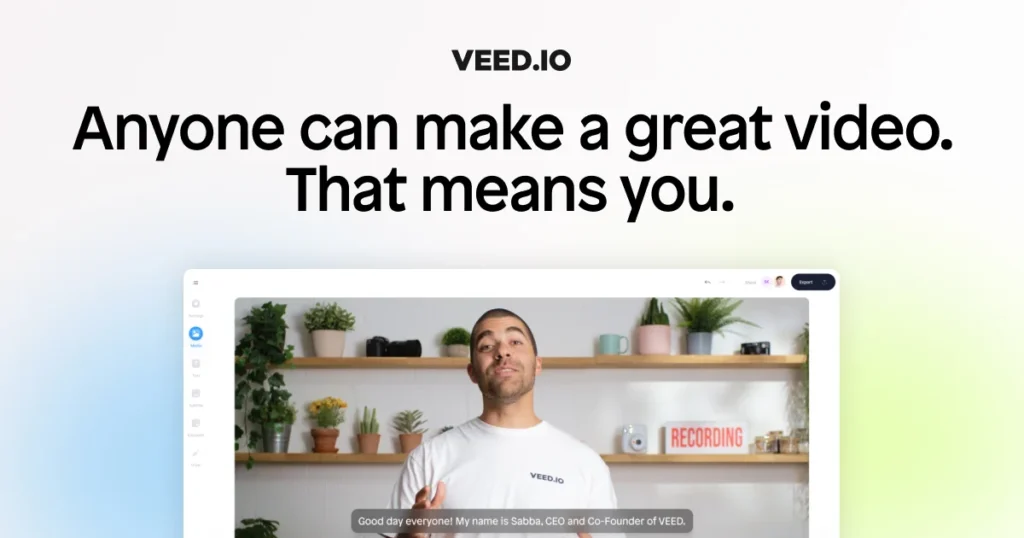
TikTok Magic
TikTok fans will love how easy it is to create viral-worthy content with VEED. Editing, trimming, adding music, and throwing in some fun effects—it’s all possible with just a few clicks. And for those who want to up their TikTok game, adding subtitles is as easy as pressing a button.
YouTube Ready
For YouTube creators, VEED is a dream. Upload long-form videos, edit them with precision, and even create stunning thumbnails—all within the platform. Add in the ability to overlay text, animations, and even logos, and VEED is a one-stop shop for making professional YouTube content without the hassle.
Professional Features for Businesses
While VEED is perfect for content creators, it’s also a powerful tool for businesses. Whether creating marketing videos, explainer videos, or client presentations, VEED has the features needed to make every project shine.
Branding Tools
Maintaining a consistent brand look is key for businesses, and VEED makes it simple. Upload logos, choose brand colors, and create branded video templates that can be reused across different projects. It’s a super-easy way to keep everything on-brand while still allowing for creative flexibility.
Screen Recording
Creating tutorials, webinars, or product demos? VEED’s screen recording feature is perfect for capturing on-screen actions, whether it’s walking through a website or explaining a process. Add voiceovers, text, or even video of yourself talking through the process for a professional and engaging video.
Collaboration Features
VEED is built with collaboration in mind. Teams can share projects, leave feedback, and edit videos together, all from within the platform. No more sending files back and forth—everything’s in one place, making it easy to manage projects and ensure everyone is on the same page.
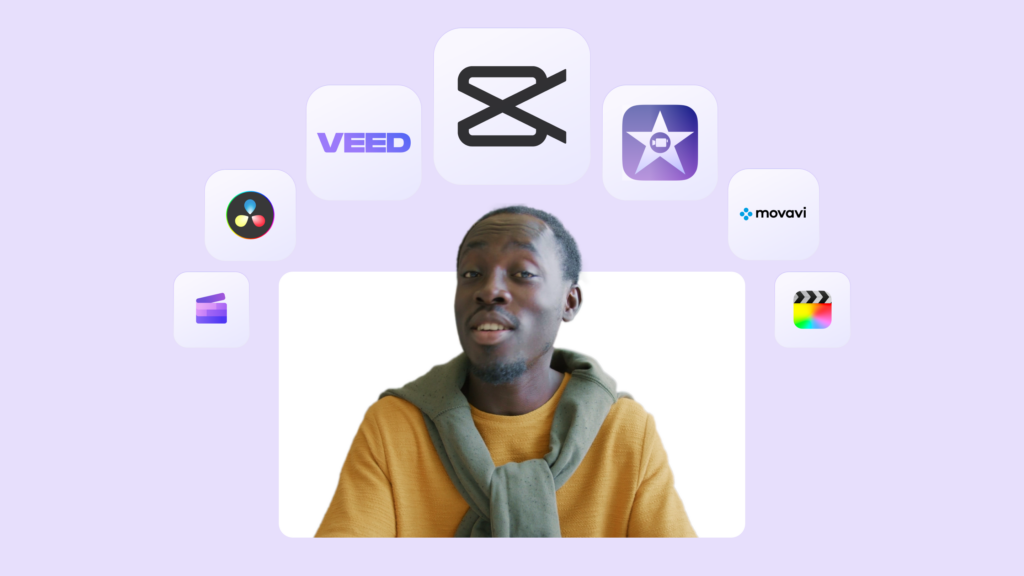
Captioning and Accessibility Tools
Accessibility is more important than ever, and VEED makes it easy to create content that everyone can enjoy. With the auto-subtitle generator, adding captions is quick and effortless. It’s a great feature for social media, where videos often play without sound, but it’s also crucial for ensuring content is accessible to those with hearing impairments.
Need subtitles in a different language? VEED has that covered too! With multi-language subtitle options, videos can reach a global audience without missing a beat.
VEED for All Devices: Edit Anywhere, Anytime
One of the biggest perks of VEED is its accessibility. Because it’s an online platform, it works across all devices—whether on a desktop at the office or a tablet on the go. There’s no need to worry about downloading software or having the latest tech—VEED works seamlessly, as long as there’s an internet connection.
Create, edit, and share videos from anywhere, and know that VEED’s cloud storage keeps everything secure and accessible, no matter what device is being used.
Why VEED Is the Ultimate Video Editing Tool
VEED has taken the stress out of video editing. It’s fast, intuitive, and packed with everything needed to create videos that impress, whether for social media, business, or personal projects. From pro-level editing features to the ability to collaborate in real-time, VEED is built for anyone who wants to make video creation a whole lot easier—and way more fun.
So, next time a video needs editing, skip the complicated software and give VEED a try. It’s video editing, made simple.