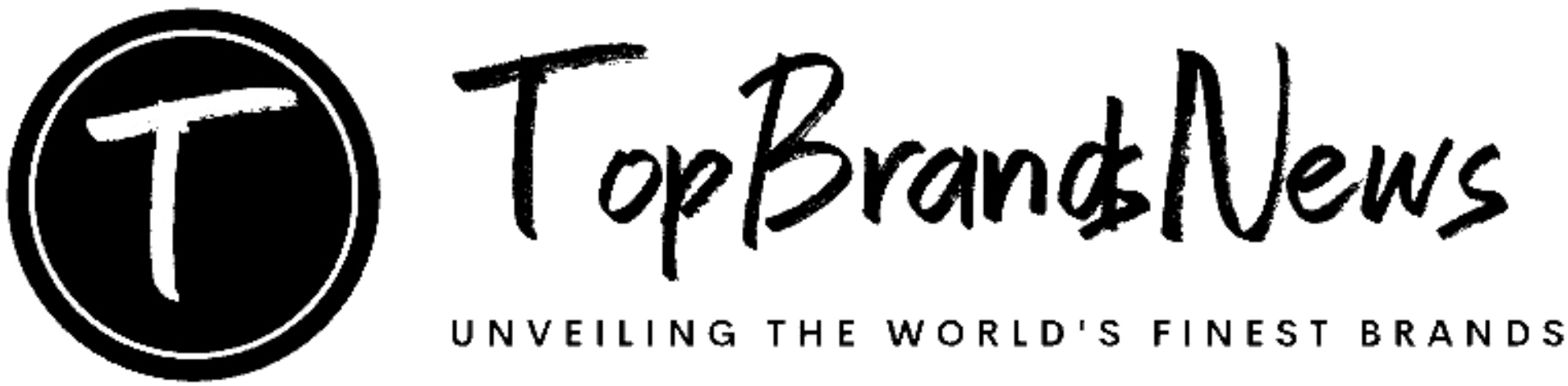Let’s be completely honest—there are tools that help you work, and then there’s Miro, the tool that transforms how you think, brainstorm, plan, and collaborate. In a world where remote work isn’t just a trend but a rhythm, Miro has risen as a quiet powerhouse. It’s where virtual sticky notes turn into million-dollar ideas, and cross-border teams can literally think out loud—together.
Far from being a basic “whiteboard app,” Miro is where productivity, imagination, and strategy collide. Whether you’re mapping customer journeys, storyboarding a campaign, running sprint retros, or just laying out some messy, beautiful chaos for clarity to rise—Miro’s there. And it’s not just being used by startups in hoodies. We’re talking Fortune 500s, agencies, designers, educators, and basically anyone who needs more than a clunky spreadsheet to bring ideas to life.
So what makes Miro more than just a digital canvas? Let’s connect the post-its:
A Whiteboard, but Way Smarter
Forget everything you know about traditional whiteboarding. Miro isn’t just a blank screen—it’s your visual strategy hub. You can brainstorm with sticky notes, draw design workflows, map mind-blowing product launches, or even build Gantt charts—all within the same space.
But it’s not just doodles and arrows. Miro offers drag-and-drop widgets, pre-built templates, flowchart tools, embedded documents, and integrations that turn that infinite canvas into an interactive information highway.
It’s as if a whiteboard went to design school and then came back with a master’s in systems thinking. Sleek, powerful, and remarkably intuitive, it allows pros from different fields to operate in their natural language—designers sketch, developers use code blocks, PMs drop timelines. Everyone speaks their own process.
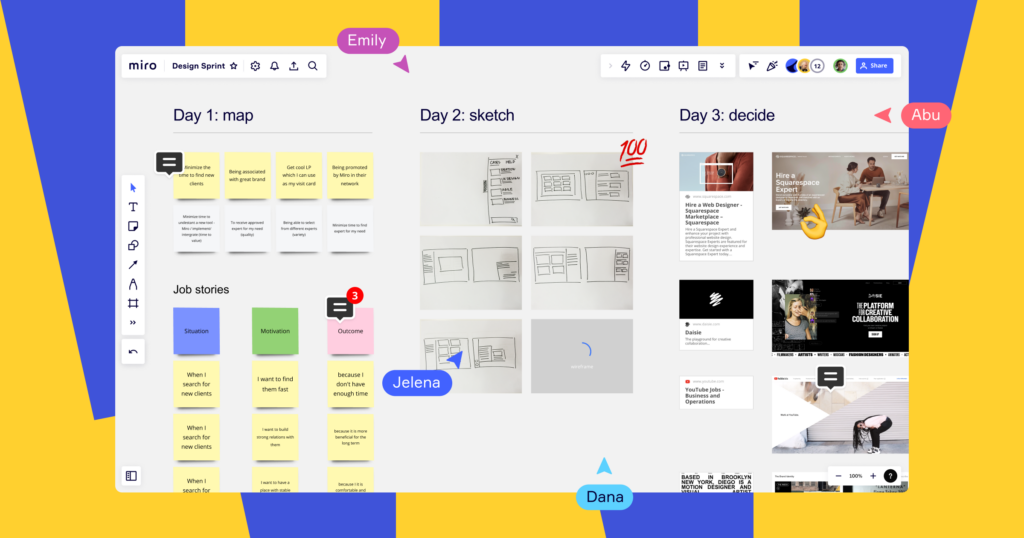
Your Whole Team, In Sync—Wherever They Are
One of Miro’s biggest strengths? It erases the distance between teams. Remote or hybrid, across continents or just across home offices, everyone gets to show up on the same board in real time. And it doesn’t lag or feel bulky.
You can literally see collaborators moving around as colored cursors and even add reactions or emoji responses—kind of like a social media feed for productivity. The result? Brainstorms that actually feel like you’re in the same room—without fighting over one dry-erase marker.
For distributed teams juggling time zones and roles, this shared visual workspace becomes a consistent “source of truth” where every decision, plan, or creative burst lives—right there waiting when you clock in the next day.
Templates That Guide, Not Limit
Don’t know where to start? No worries—Miro’s got templates for nearly every modern workflow you could imagine. And we’re not talking generic placeholders. Their library features thousands of clever layouts from customer journey maps, 4Ls retrospectives, and design sprints to pitch decks, roadmap planners, and even icebreaker games.
The best part? You can customize every inch. Templates aren’t cages—they’re launchpads. Add, remove, remix. Oh, and if you’re feeling extra inspired, you can even submit your own templates to the community.
And speaking of community…
Built for Teams, Loved by Creators
Miro isn’t just software—it’s a platform with a rabid fanbase of builders, thinkers, and process lovers who elevate the whole experience. Designers use it during wireframe ideation. Product managers set up full sprint schedules. Marketing folks run campaign calendars. Teachers conduct interactive lessons.
Their user forums, YouTube channel, and curated community content bring you tips, tricks, and time-saving hacks you didn’t even know you needed. And the love’s mutual—Miro keeps tweaking and improving based on direct user feedback. It’s that rare big-brand product that still feels like it listens.
Integration Nation: Bring All Your Other Tools to the Board
Ever tried working with a tool that just doesn’t play nice with the rest of your stack? Yeah, Miro’s not like that.
Their integrations list is like a who’s who of modern work software: Slack, Jira, Microsoft Teams, Zoom, Asana, Trello, Notion, Figma, Google Drive, and more. You can drop a Google doc inside a board. Comment on a Jira ticket during a design review. Connect your GitHub issues. It’s seamless multitasking that doesn’t feel like multitasking.
It all flows in and out of Miro effortlessly, making it the gravitational center of your workflow instead of just another silo. Now your calendar, task list, brainstorm, and project dashboard all speak the same language.

Flexibility for Giants and Startups Alike
Whether you’re a scrappy two-person team launching an app or a massive enterprise aligning 700 employees during a product rollout, Miro adapts to your scale. There’s a generous free plan for individuals and small squads that packs a punch, but their Business and Enterprise tiers bring the heavyweight features:
- Admin controls
- SSO integrations
- Advanced user permissions
- Audit logs
- Dedicated support
It’s why companies like Dell, Deloitte, Shopify, and Cisco trust Miro to run crucial parts of their operations. But it’s also why indie designers love it on day one.
Nobody’s too small—or too big—for its infinite canvas.
What’s New: The Latest from the Miro Verse
Miro’s not one of those apps that rests on its past wins. They’re continually evolving—dropping new features, improving interface speed, and tightening integrations. Recently, they’ve rolled out:
- 💡 Smart Diagramming – AI-assisted layouts for flowcharts, mind maps, and systems diagrams
- 🧠 Miro Assist (Beta) – AI suggestions for organizing content, writing cards, and structuring visuals
- 🎙️ Presentation Mode – Guide your audience through board navigation with just a click
- 🔗 Board Picker & Folder Management – Clean up the clutter and organize like a pro
- 📚 Miroverse Updates – Regular drops of new templates from creators and companies worldwide
Every update focuses on speed, clarity, usability, and collaboration—you know, the stuff that actually matters in your chaotic Monday-to-Friday map.
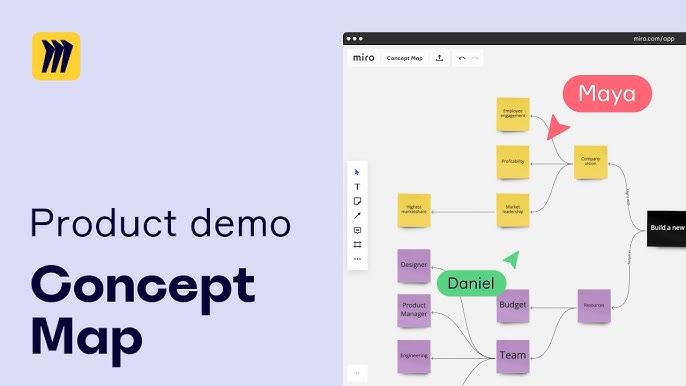
Why It’s a Bestseller (and It’s Only Getting Bigger)
There are lots of tools that promise better collaboration. But Miro shows up—in meetings, in planning sessions, in the moments when your team needs clarity.
Its secret? It’s one of the few tools that embraces creative chaos AND rigid process. That’s why it doesn’t just tick the box for project managers or designers or engineers—it’s loved by all of them, for different reasons.
And the numbers back it up—35M+ users, widely used across 180 countries, and still growing. The word’s out, and now Miro boards are everywhere—from classrooms in Canada to innovation workshops in Tokyo.
Final Frame: It’s More Than a Whiteboard—It’s a Window into Genius
In the age of AI, endless notifications, and back-to-back Zooms, teams need a space to slow down, zoom out, and think creatively again. That’s what Miro gives you.
It’s not just a digital whiteboard. It’s a canvas for crazy ideas, a roadmap for clear planning, a playground for multi-role collaboration, and your secret weapon when clarity is in short supply.
Don’t just get work done—make it visible, connected, and creative. With Miro, every big idea has room to breathe.