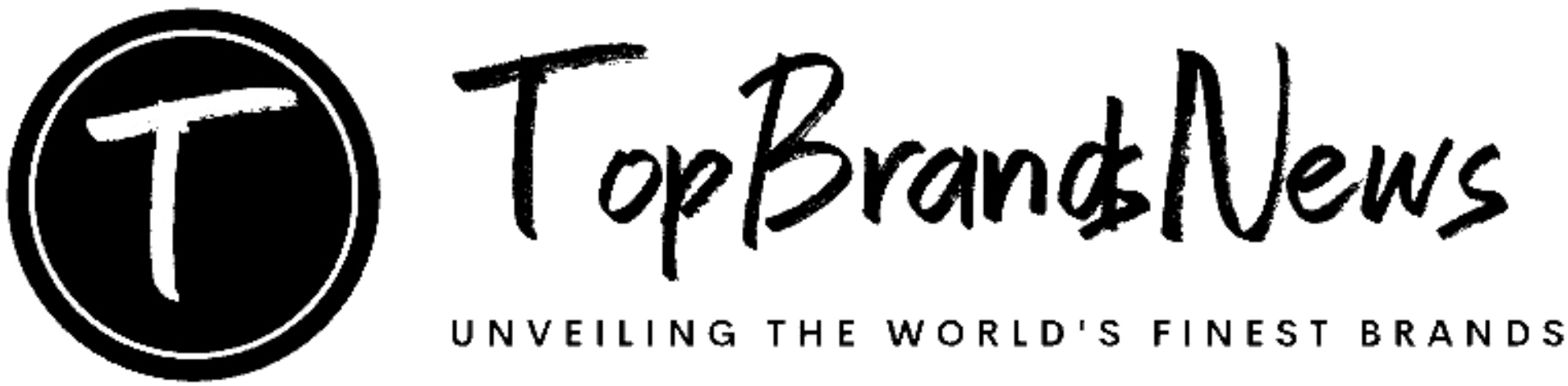Let’s face it—nobody gets excited about PDFs. They’re usually associated with bureaucracy, annoying downloads, and that one form you forgot to sign and submit. But if there’s one thing pdfFiller has proven, it’s that the humble PDF doesn’t have to be a digital headache. In fact, with the right tools, it can be downright empowering.
Enter pdfFiller, a smart, cloud-based, all-in-one platform that flips the script on how we interact with documents. Whether you’re running a business, managing HR workflows, handling legal docs, or just trying to get that lease agreement sorted before Friday—pdfFiller makes it simple, fast, and (dare we say?) kind of enjoyable.
Think of it as the difference between using a typewriter and a touchscreen. It’s not just filling in a file anymore—it’s turning paperwork into productivity.
Fill, Edit, Sign, Send—Without Ever Leaving Your Browser
pdfFiller was built for the real world—the world where printers run out of ink, scanners never work quite right, and half your files end up in an email black hole. With pdfFiller, the whole document cycle happens entirely online.
You can upload a document (PDF, Word, Excel—whatever you’ve got), edit it directly on-screen, insert legally binding signatures, and email it back—all without downloading a single piece of software. Got a mobile device? It works flawlessly there, too.
Whether you’re revising contracts, onboarding a new hire, or applying for something obscure but important (hello, DMV), this tool lets you undo, redo, and generally crush it with way less fuss.
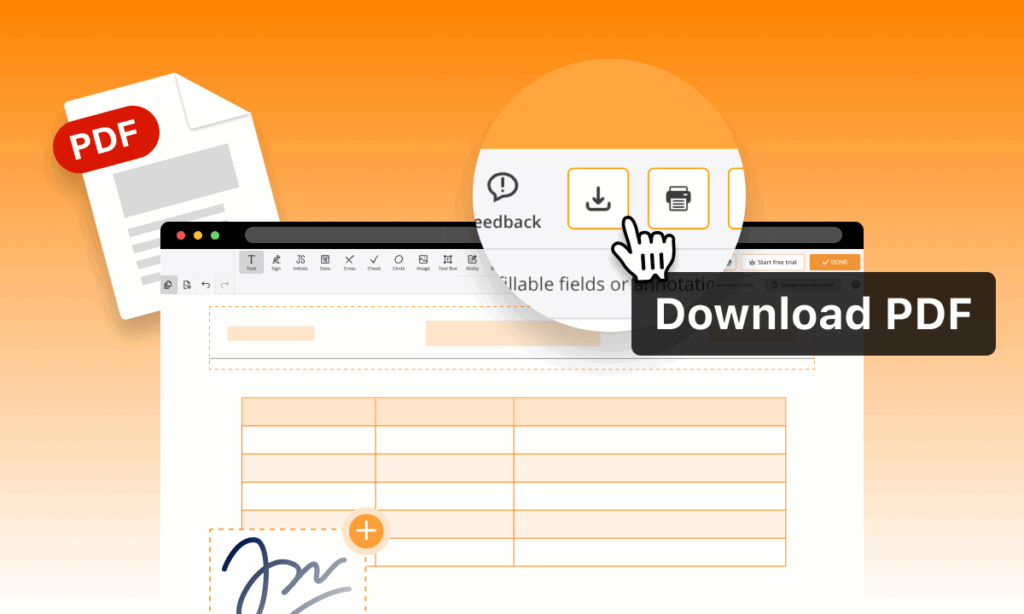
Editing PDFs Isn’t a Nightmare Anymore
One of the biggest misconceptions about PDF files is that they’re “locked”—uneditable, uncooperative, forever frozen in place. pdfFiller throws that myth out the window.
Its doc editing tools are precise, powerful and surprisingly easy to use. You can rewrite paragraphs, rearrange pages, add logos or watermarks, and even insert fillable text boxes, check marks, or dropdowns like a digital form wizard.
Want to white out some info? No problem. Need to highlight that critical clause your boss always overlooks? Done. You can even collaborate with teammates or clients in real time, making it a breeze to finalize documents without a clunky back-and-forth.
It’s kind of like giving your PDFs a facelift—sleek, smart, and customized to the way you work.
Forms That Feel Like Magic
If your job has ever required you to create forms from scratch, you already know the pain. But with pdfFiller’s intuitive form-building features, the process is almost fun. (Seriously.)
You can start with a blank canvas or scan in an existing form, then make any section interactive—text fields, date pickers, dropdown choices, signature boxes. And the best part? Your recipients don’t need any special software to fill them out. A browser and an internet connection will do the job.
This is especially golden for HR departments, client intakes, legal processes, and any workflow that involves collecting info quickly and cleanly. Simply create, send, and watch those filled forms roll back in.
eSignatures, Without the Hassle
Legal-sounding terms often come with techy complexity. But pdfFiller’s eSignature tool manages to be compliant and easy at the same time. Users can securely sign documents online, draw or type their names, or even upload a pre-made signature file.
And yes, it’s 100% legal and auditable. pdfFiller complies with U.S. ESIGN Act and UETA guidelines, as well as GDPR for users based in Europe. Each signature is backed by a detailed audit trail, too—just in case anyone ever asks how legit that initialed contract really was.
No more lost pens, missed scans, or courier services charging you to move paper across town. With eSignatures in pdfFiller, everything happens in seconds—even from your phone.

Integrated with the Apps You Already Use
One of pdfFiller’s most underrated superpowers is its ability to connect with the tools you already live in. That means seamless integrations with Google Workspace (Docs, Sheets, Drive), Microsoft Office, Dropbox, Box, Salesforce, and more.
Need to pull a file directly from Google Drive? Done. Want to send a completed form into Dropbox? Easy. Automating reminders through Zapier? Totally possible. pdfFiller is flexible enough to work in your existing flow—which means no painful transitions, no clunky extra steps.
It’s the tool that doesn’t ask you to change your habits. It just fits right in and levels things up.
New Features & Smart Upgrades
The folks behind pdfFiller aren’t sitting still. They regularly release smart updates that respond to what real users are asking for. Some recent highlights include:
- Enhanced collaboration tools for team editing and document workflows
- Automated reminders and follow-up emails for unsigned docs
- Integration with airSlate for building full document automation pipelines
- Template libraries with drag-and-drop setup
- Improved mobile editing interfaces that make on-the-go changes feel native, not squashed
These improvements ensure pdfFiller remains not just relevant, but ridiculously useful in any business setting.
Why It’s a Bestseller in Its Category
With millions of users across industries, pdfFiller has become a top-rated document solution for good reason. It’s not bloated, it doesn’t bombard you with upsells, and it actually makes paperwork feel… manageable.
And don’t let the sleek design fool you—under the hood, it’s loaded with serious capabilities. Invoices, leases, court forms, school records, tax filings—this platform covers it all. Plus, their customer support is available if you hit any snags, which goes a long way when technical issues pop up during a deadline crunch.
For solo freelancers and large enterprises alike, pdfFiller has built its name on reliability—something that makes a huge difference in high-stakes moments involving contracts, compliance, or fines.

Easy Pricing, Real Value
Now for the money talk. pdfFiller keeps its subscription structure clear and scalable, with monthly and annual options depending on how hard you work your documents. Startups and small business owners love it because there’s no bulky license model, and corporate teams appreciate features like branding, user management, analytics, and access control.
There’s even a free trial to let you test the waters—no credit card games or disappearing rates. Just features that work, at a price that doesn’t make your billing department wince.
In short, pdfFiller gives you pro-level functionality without the enterprise-level overhead.
Final Thoughts: Don’t Just Fill Forms… Fill a Gap in Your Workflow
In a world full of one-hit-wonder apps and overload, pdfFiller stands out by being exactly what it promises: an efficient, user-friendly, all-in-one document tool that turns mundane tasks into modern workflows.
It’s not just about PDFs—it’s about regaining hours in your day, building smoother processes, and finally escaping the black hole of print-sign-scan chaos. Once you’ve used pdfFiller, going back to the old way feels like sending a fax in 2025: unnecessary, slow, and just kind of painful.
So whether you’re a lawyer, a landlord, a startup wizard, or someone who just wants their admin life a little less messy—pdfFiller is the tool you didn’t know you needed, but absolutely do.